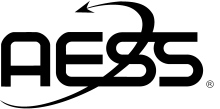Important Information
The Conference Proceedings will be included in the IEEE Interactive Electronic Library (IEL) as part of IEEE Xplore. All authors who have been accepted must register for the conference and attend the conference to present their paper. Authors who do not attend the conference to present their papers, or arrange for a co-author or knowledgeable colleague to present their paper in the absence of the primary author, will not have their paper published in the IEEE IEL and IEEE Xplore, per IEEE policy.
IEEE reserves the right to exclude a submission from distribution after the conference, including exclusion from IEEE Xplore, if the submission does not meet IEEE standards for scope and/or quality. Articles excluded from further distribution shall be archived by IEEE but shall not be indexed or appear on IEEE Xplore.
ACCEPTED PAPERS
1. Register Online - Online Registration Open Now
Papers will be included in the proceedings only if at least one author has registered and paid the registration fee by August 7, 2017. One full IEEE/AIAA member or non-member registration (student registrations do not apply for this) covers only two (2) papers. A student registration covers the publication of 1 paper. To guarantee inclusion in the proceedings of more than two (2) papers (or, in the case of a student registration, 1 paper), the author must pay a USD $100 surcharge for each paper in excess. If you need to register by bank transfer, please contact Casey Henshaw, DASC 2017 Conference Manager.
NO PAPER WILL BE PUBLISHED WITHOUT THE AUTHOR'S COMPLETED REGISTRATION AND PAYMENT.
2. Generate an IEEE Xplore compatible manuscript using PDF Xpress
All final manuscripts must be generated using the PDF Xpress tool.
To generate the IEEE Xplore compatible PDF file of your paper, follow these steps:
- Create your IEEE PDF eXpress account: http://www.pdf-express.org
- Conference ID: 36433X
- The first time you access the system, please follow the link to new user. Please note that in order to access the service, you need to allow the use of cookies from the PDF eXpress web site. Once you have registered as a new user:
- Upload the source file (containing your paper) for conversion.
- Receive by e-mail the IEEE Xplore-compatible PDF of your paper.
3. Upload your Xplore compatible PDF manuscript to EDAS
- Log in at http://edas.info
- Select the “My Papers” tab
- Select the paper title you wish to upload the manuscript for to be directed to the paper record
- Specify the presenter and complete the presenter's biography form
Please declare who will be presenting the paper at the conference. Once in your paper record, click the Change/Add icon in the Presenter row. Indicate who will present the paper and click Choose presenter. Presenters must fill out a short bio (50 word max) on EDAS by going to the ‘My Profile’ tab and filling in the information in the ‘Brief bio’ field. Information in this form will be used by the session chairperson to introduce the presenter.
- Complete the electronic copyright form via EDAS
IEEE is enforcing strict copyright rules. For your convenience, the copyright form is made available electronically through EDAS. To access the copyright form, select the icon in the copyright column within your paper record. Authors who are not authorized to sign a copyright transfer form, should download the paper version of a copyright transfer form, fill it in, and ask an authorized person to sign it. Then, send the completed form to the DASC 2017 Conference Manager by email.
*NO PAPER WILL BE PUBLISHED WITHOUT THE SUBMITTED COPYRIGHT FORM.
- Upload your paper
Upload your paper directly to “Final Manuscript” by selecting the upload icon. Submissions are due by August 7, 2017.